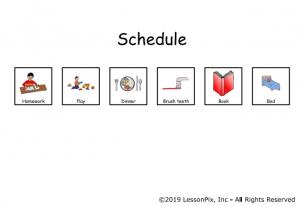Virtual School Ergonomics Tips To Follow
1. Create a Designated School Space
- A separate desk or table area just for your child will help them separate “school time” from “home time”. It will also create an organized space to keep all of your child’s materials and tools to help support their transition to virtual school each day.
- Reduce Distractions: Try to only keep toys and resources for school nearby. Consider setting up your child’s workspace in a quiet area with limited distractions from siblings or TV.
- Include your child with designing the space. They can help create signs or posters for their school space. They will be more excited to use the area if they are able to help create it.
2. Chair
The chair should be picked first when creating your child’s workspace. Provide your child with a chair that fits them. Consider the following:
- Your child’s feet should be able to comfortably touch the ground. If not, provide them a small box or footstool to rest their feet on.
- Your child should be able to sit with their feet, knees, and hips at a 90” angle.
- Place a cushion on the backrest to support their posture if needed.
3. Desk
- Assess the height of the table for your child. They should be able to comfortably have their elbows at >90” angle. They should be able to easily access the keyboard and mouse.
- If your table seems too high, consider placing cushions or a booster on your child’s chair.
4. Computer
- Your child’s eyes should be close to level with the top of the monitor. Make sure your child isn’t having to look up or down for long periods of time.
- If you are using a laptop or unable to adjust the monitor height, consider stacking large books to make it level.
5. Lighting
- Make sure your child’s work environment has adequate light. Be mindful of harsh overhead lights. Consider using an adjustable side lamp if needed.
- Encourage your child to take breaks away from the screen. Placing a book and interesting picture nearby can cue your child to look away from the screen every 20 minutes.
6. Sound
- Ensure that your child is able to hear and be heard virtually. Consider trialing headphones with a microphone to help limit distractions and amplify their voice.
- Check out Accessibility Features
- Most computer systems have several accessibility features that might support your child’s learning including minimizing distractions, text suggestions, and reading friendly fonts. Browse through what your computer has available.
7. Take Frequent Breaks
- Create breaks for your child throughout their day. Encourage your child to take active breaks to move their body. Additionally, set aside time for your child to play and relax.
8. Create a Visual Schedule
- Your child may take longer to adjust to this new routine than previous school years. To support their transition, write out their daily schedule for them. You can use pictures of the subject or teacher for children who aren’t yet reading. Try these visuals from our sister company, Blue Bird Day.
Additional Resources:
https://childmind.org/remote-learning-resources-for-families/

Eyas Landing is a therapy clinic with a mission to provide evidence-based and family-centered therapy services for children, adolescents, and their families. The primary goal is to deliver relationship-based interventions within the most natural environments and to empower families to reach their full potential. To achieve this goal, our highly educated, compassionate staff dedicates time and expertise to create experiences that maximize therapeutic outcomes. The strength, determination, and perseverance of our clients are evident as they succeed in therapy, and ultimately in their daily lives.
Eyas Landing offers a wide range of comprehensive services including Speech Therapy, Occupational Therapy, Physical Therapy, ABA Therapy, Social Work, Family Therapy, and Neuropsych testing. Services are provided throughout the Chicagoland area via Telehealth, In-Home, and in our state of the art clinic.
Want to learn more or you have a specific question? Feel free to connect with us here!